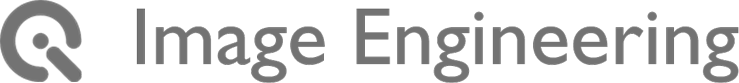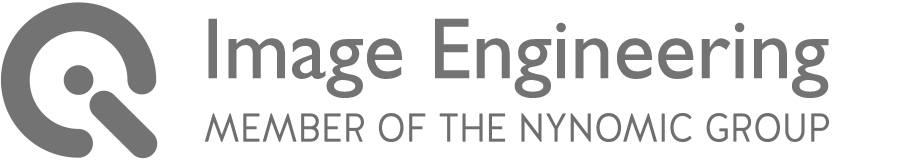White Balance
Image Quality FactorsIntroduction
The white balance function of a digital camera ensures the objects in the image field are captured with colors in correlation to the light source. White light sources such as the sun are not always the same and can have different color temperatures (e.g., the sun, while the same light source varies depending on the time of day).
Typically, white balance is automatically adjusted depending on the light source color temperature. However, the human eye perceives the color of a light source differently than a camera. So, when white balance is always automatically adjusted to neutral gray, an image will have a different appearance than what the human observer sees, thereby affecting the image quality. Almost all cameras have various white balance adjustment options to compensate for this effect. These adjustments let the camera know what environment is being shot and adjust accordingly.


Understanding white balance
Digital cameras use white balancing to capture the desired scene in the correct colors. The question is, then what color does light have? Physics describes light as a part of electromagnetic radiation with varying wavelengths, which create a diverse color spectrum. A light that appears blue, for example, has a dominant wavelength range of approx. 400-500 nm, while red light has a range of 600-700 nm. White light, however, is composed of light from all wavelengths. A great example of this is light reflecting off water droplets creating the rainbow effect.
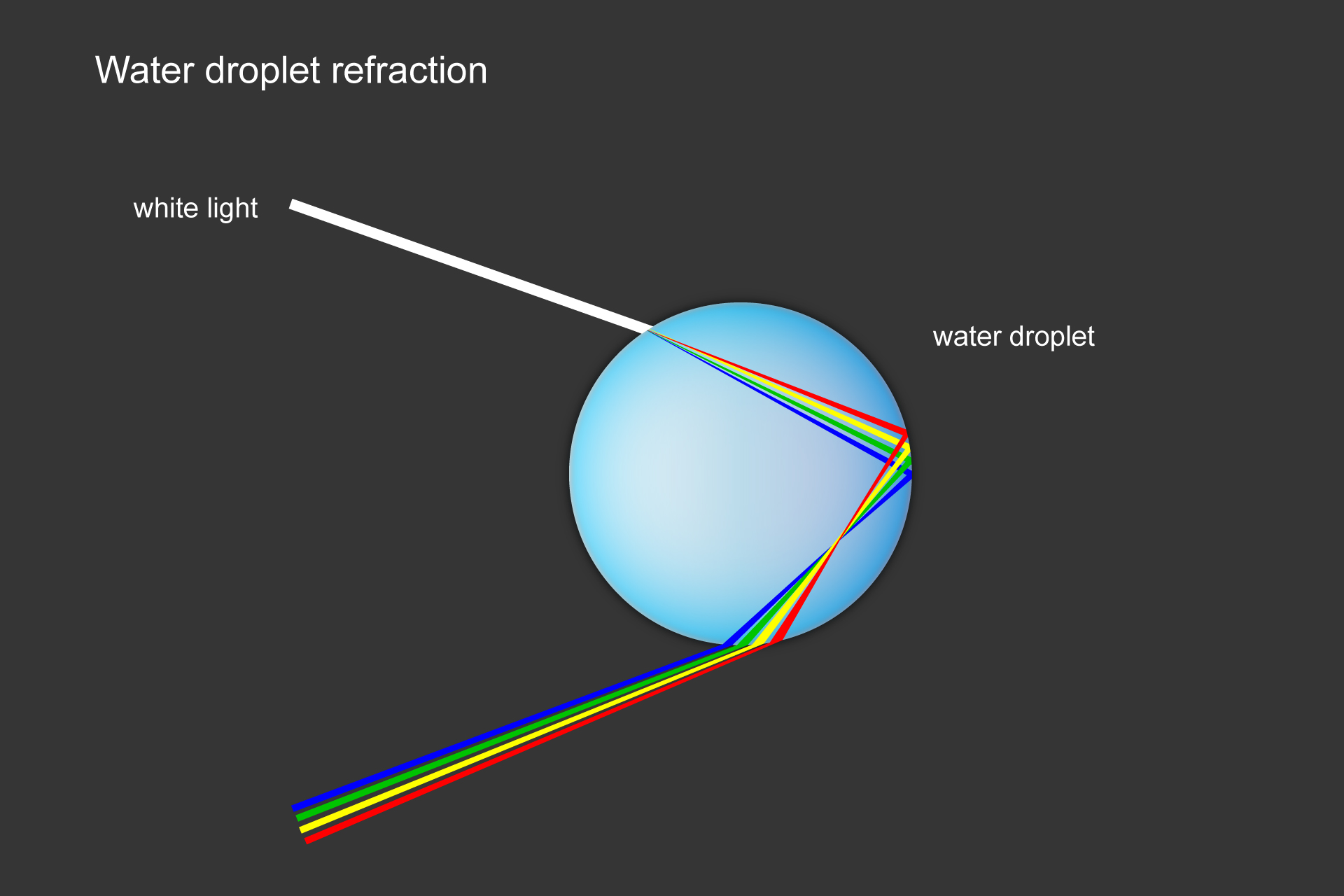
Color temperature
The term color temperature* describes the visual color of a specific light source. The temperature uses Kelvin to express the light source value as either cold, neutral, or warm, and each light source has a color spectrum creating a different color cast on the same object. For example, a picture of an apple using a candle flame as the light source will appear to have a different color cast than when taking the same image using an LED light or the sun. Without proper white balancing from the camera, the object will not appear in its actual color.
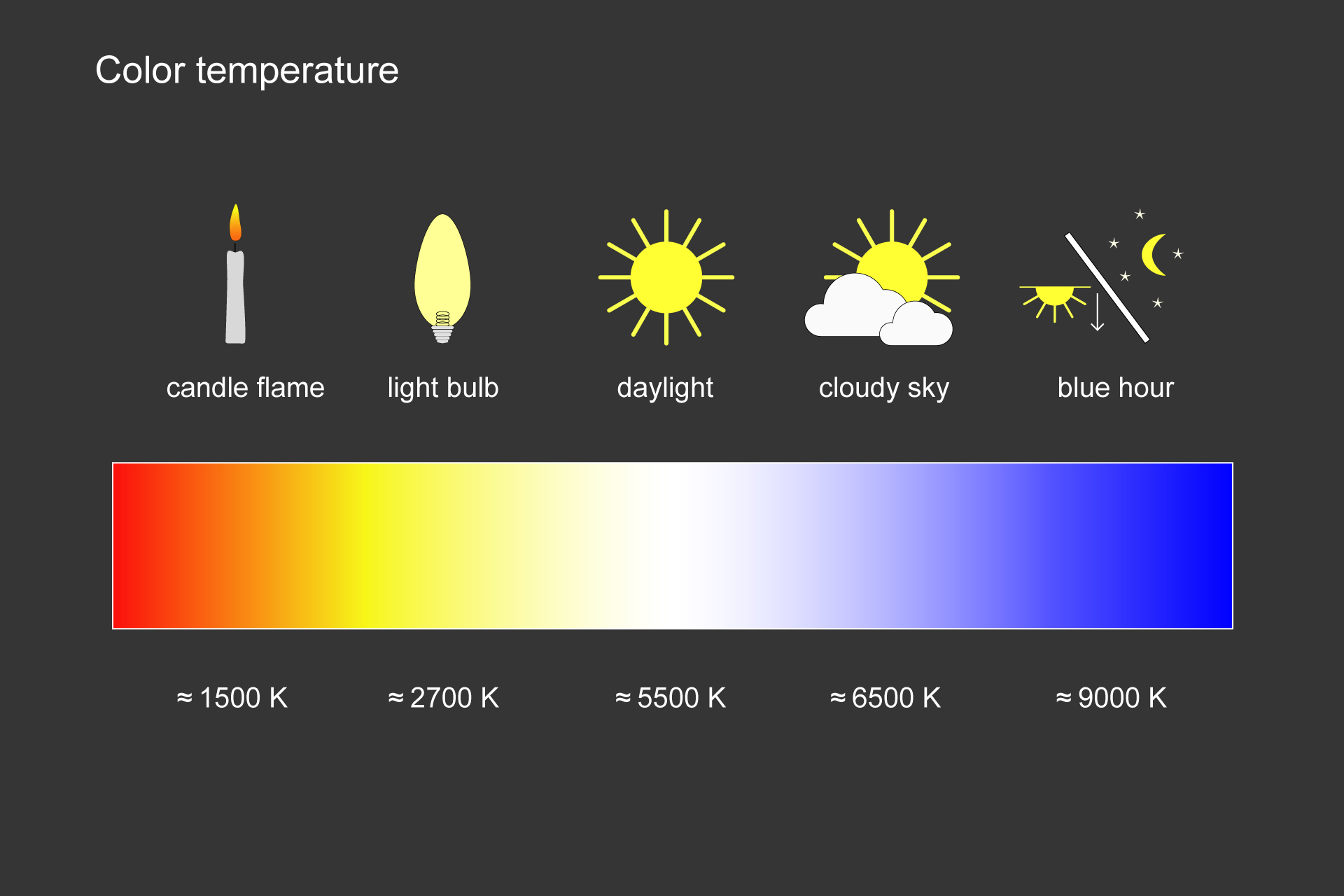
Human eye vs. camera
The human eye perceives color differently than digital cameras. Even when we see a specific object under various light sources, we can still correctly classify the correct color of the object. A white outdoor wall, for example, will appear to have different colors throughout the day due to the changing color spectrum of the sun. However, we will still identify the correct color because the human visual system can adapt to these illumination changes.
Meanwhile, a digital camera uses filters to assign the light source and object information to color channels. The color itself is calculated during image processing. However, since the sensors cannot recognize the color temperature, they cannot automatically adjust the color, and thus the image will have distorted colors. Let us consider the white wall example again. If we photograph the wall in the afternoon and then again at sunset, the wall will have a different color cast because the camera has not adopted the correct color temperature. Digital cameras compensate for this deficiency by using image evaluation and their white balance feature to correct colors accurately.
The temperature value is based on heating a black body. Depending on the temperature, the black body beams the light of a specific spectral distribution leading to a visual color. A lower color temperature is considered warm and has more of a red-orange color, while a higher temperature has a bluish (cold) color.
White balance methods
Before discussing the various methods of white balancing, it is first essential to understand the effect the wrong white balance setting can have on images. If the white balance is set to “Daylight,” you will see a yellowish color cast in the afternoon and a reddish cast at sunset. Avoiding these false colors requires a color adjustment within the image processing. This adjustment is known as the white balance.

Automatic white balance (AWB)
When the camera is set to automatic white balance, the camera will independently determine the color adaption to the given light source. It does this by analyzing the scene in multiple ways (scene white, gray world assumption, color by correlation) and modifying the scene to white or neutral grey or whatever the developers think is the best representation of the scene. For most situations and cameras, the AWB provides accurate results.
There are, however, various situations where AWB is not as effective. Scenes with artificial or low light conditions can complicate the white balance coordination. Other settings, e.g., at sunset, can prove difficult due to one color being dominant, and nothing is less attractive than a fully neutralized sunset scene. If the AWB function is struggling to generate the correct color balance, then the pre-set or manual/custom white balance methods may be better suited for achieving your desired results.

White balance pre-set method
Almost all cameras offer a white balance pre-set option. These pre-sets will offer automatic white balancing for specific lighting situations such as daylight, shade, cloudy, tungsten, fluorescent, etc. Each pre-set option is linked to a corresponding color temperature. The pre-sets allow photographers to quickly adjust the white balance depending on the light situation and the desired result.
Most manufacturers provide the most common white balance pre-sets in their cameras, but if there is no correct pre-set for your situation, it is best to adjust the white balance manually.

Manual and custom white balance method
Manual and custom white balancing are very similar options, but they still have a few distinct differences. When manually setting the white balance of a camera, the photographer enters a Kelvin value (depending on the scene illumination) for the color temperature desired.
If manually entering the Kelvin value is also inadequate, then a final solution is to customize the white balance. When using the custom option, the photographer places a white or neutral grey card in the scene to reference the camera’s measurement of color temperature. Based on this measurement, the camera can determine the color temperature of the light condition in the scene and apply it.
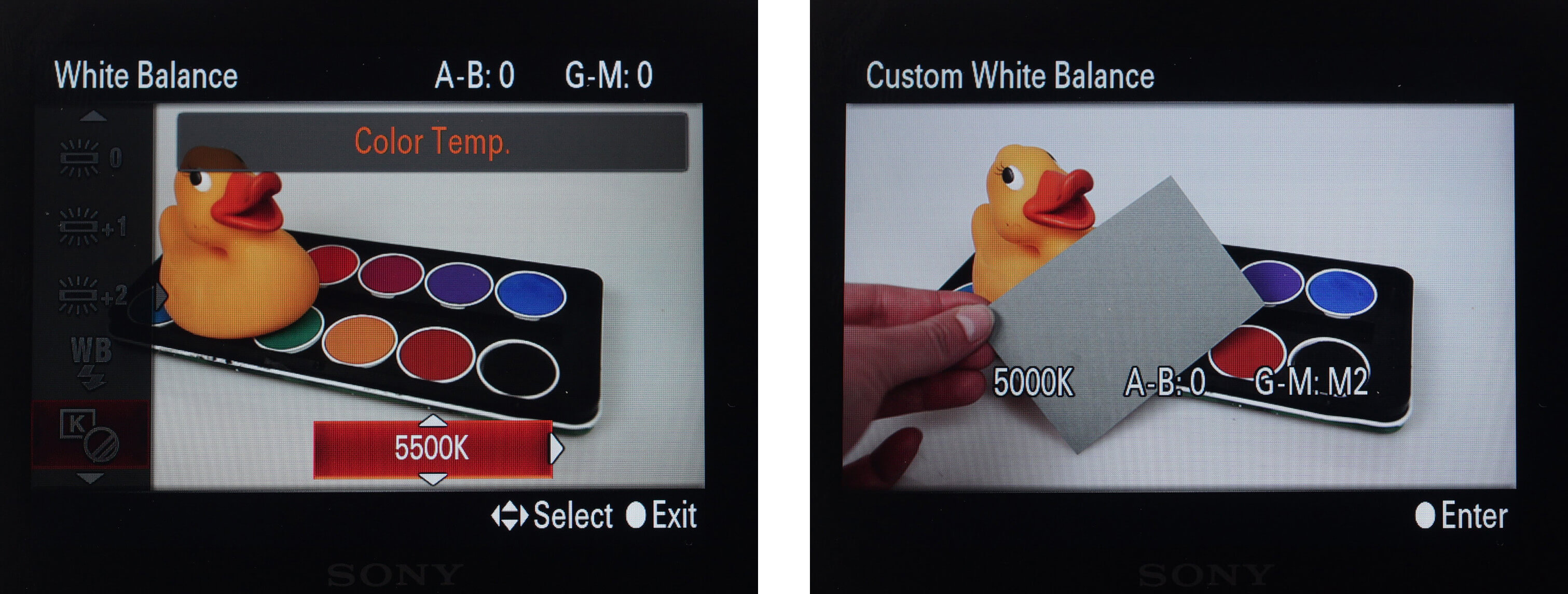
Measuring the quality of white balancing
For daylight situations, it is easy to determine the quality of the white balancing by simply analyzing the color cast of a neutral grey card. When the gray is neutral (the same output value for all three Channels R, G, and B in a standard working space), then the white balancing is perfect. Keep in mind, however, that even a perfectly neutral reproduction is not always intended.
It gets more complicated in tungsten scenes or sunset situations because you want to keep the atmosphere by leaving a particular color cast in the scene. There is no agreed-upon method to determine the quality of a white balance under “warm” light sources.
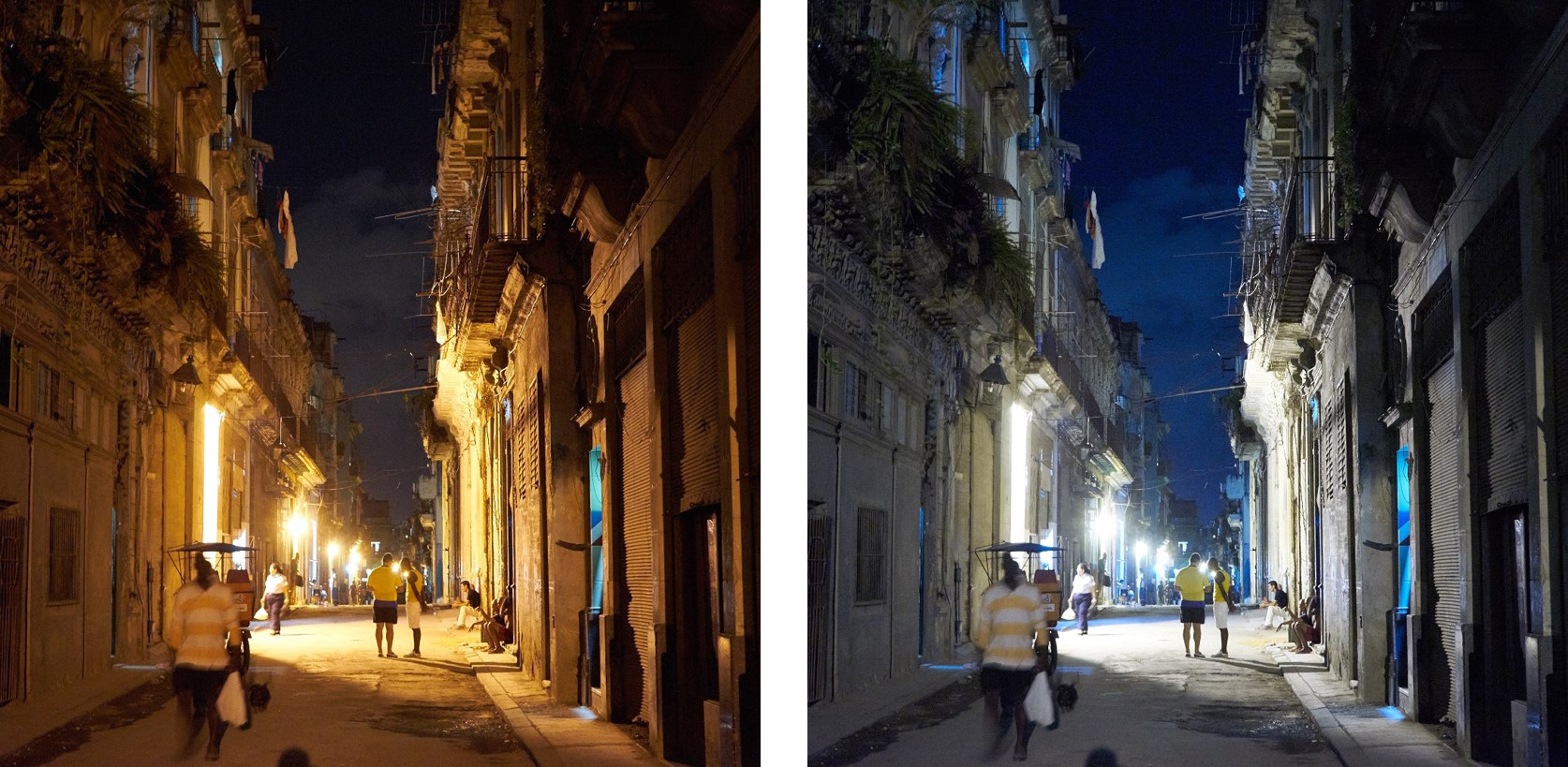
Conclusion
The white balance function of a digital camera usually ensures the objects are captured in the correct colors in correlation to the light source. Normally white balance is automatically adjusted depending on the light source correlated color temperature. While automatic adjustment is convenient for most situations, it sometimes experiences difficulty with specific light conditions, e.g., sunsets.
When automatic adjusting is not providing the correct balancing, the photographer can choose from another white balancing method available on the camera. Besides automatic white balance (AWB), there is also the pre-set method where the manufacturer has pre-set the white balance for popular light situations (daylight). Apart from the pre-sets, the manual/custom white balance method allows the user to manually set the Kelvin value (manual) or use a white or neutral grey card in the scene as a reference for the white balance (custom).
Without proper white balancing, the colors in an image will not reflect the correct colors perceived by the human eye leading to low image quality. The photographer needs to understand the different white balancing options on the camera to ensure higher image quality.