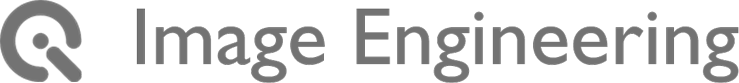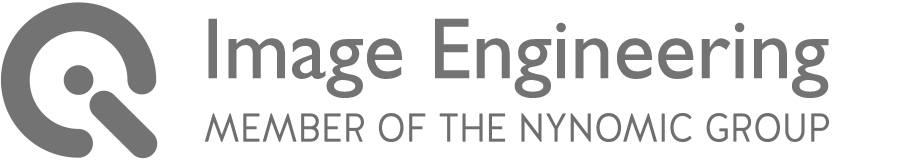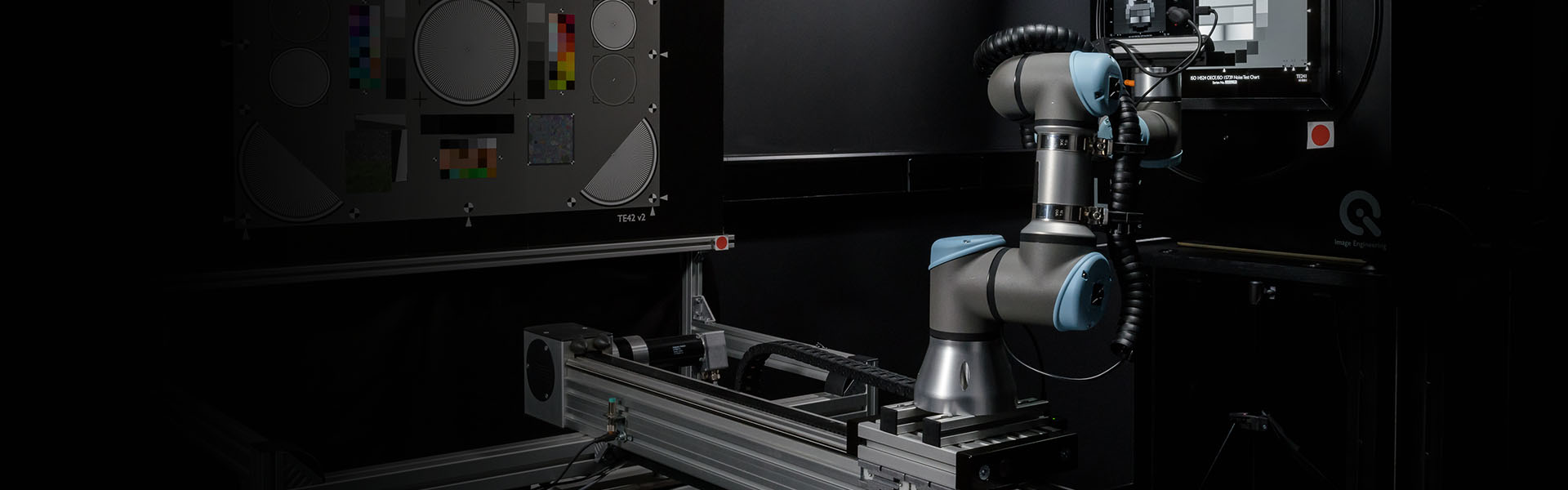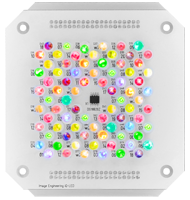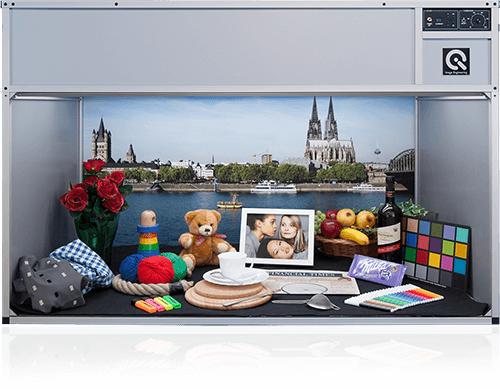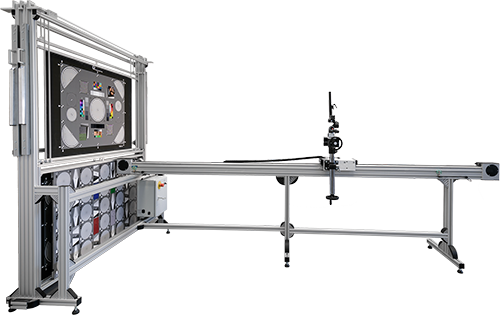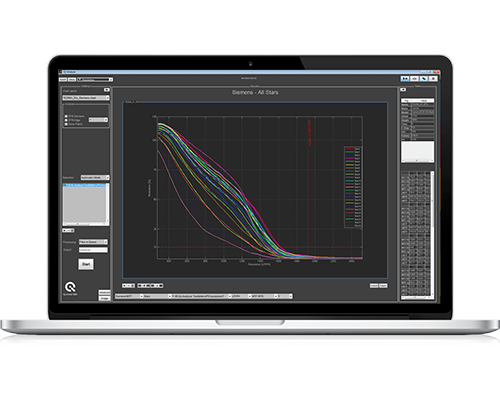Introduction
Please note:
We no longer provide the automation solution exactly as described below. We are in the process of converting our automated testing solutions in line with our new strategic partnership with Sofica Ltd. Read our press release for more information.
As mobile phone cameras continue to become more influential in our everyday lives, developing a more efficient image quality testing solution for these cameras has become crucial. The iQ-Automator Solution has created a more efficient and time-effective way to automatically test and provide feedback about the image quality of a mobile phone camera.
At the center of this solution is the iQ-Automator software itself. Essentially, this software can automatically align the device under test (DUT) with our illumination and measurement devices following the custom generated workflow.
Once the testing workflow is complete, the images automatically transfer to your pc for analysis. In the past, to test multiple variables in the same testing workflow, adjustments had to be done manually, which took time and lead to the possibility of human error.
The iQ-Automator provides a substantial timesaver while also eliminating human error and creating more precise and accurate testing.
While other software has the potential to create custom workflows, most require in-depth software development into on-site solutions. The iQ-Automator is unique because it can manage multiple hardware setups and requires no in-depth software programming on-site.
In other words, this solution can be integrated into your testing lab right away without any additional development.
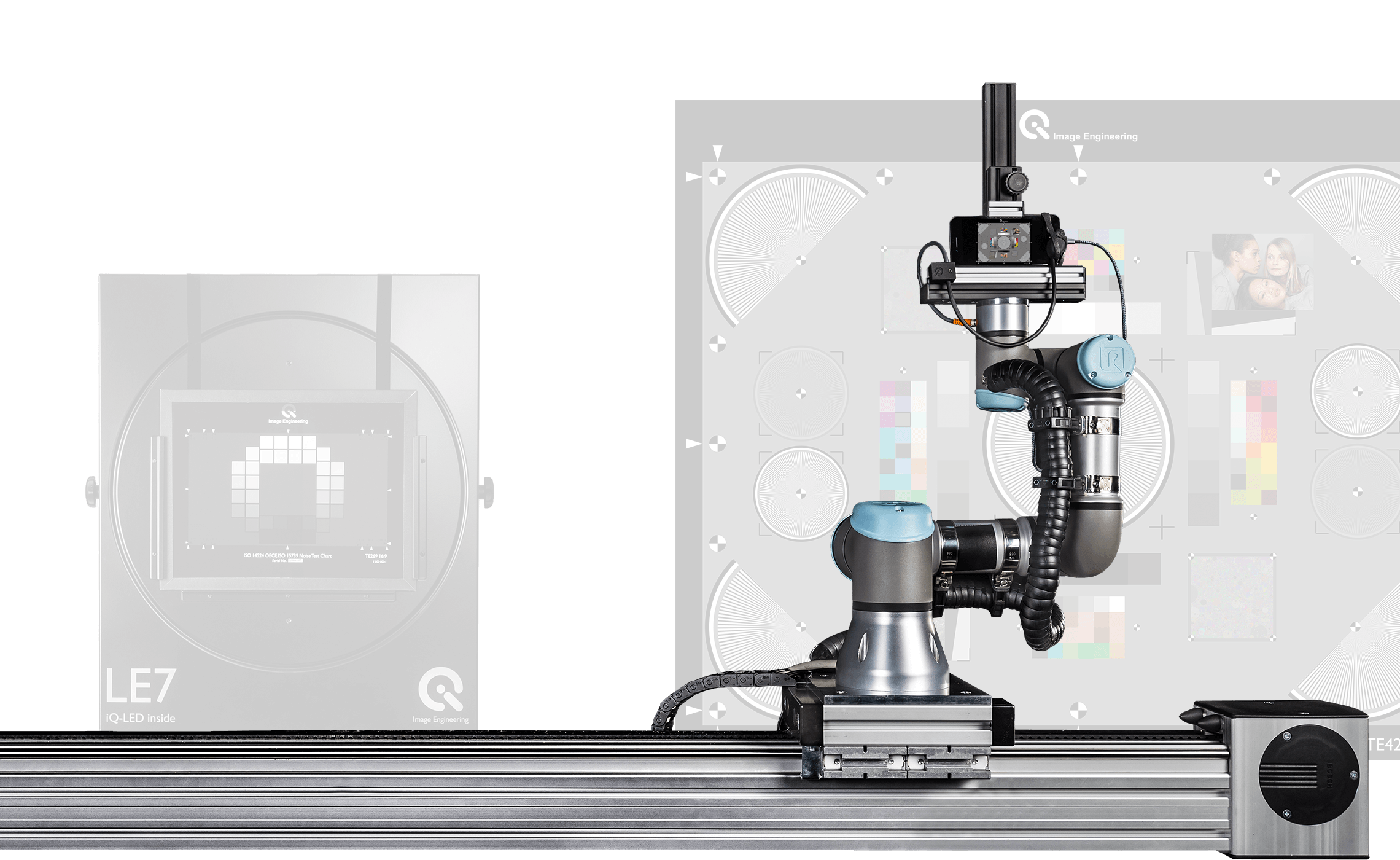
iQ-Automator Solution
Standard workflow
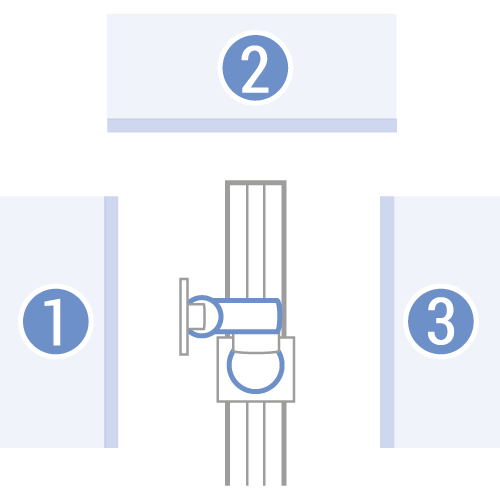
Create your specific testing scene by arranging various illumination and measurement devices around the iQ-Testbench and robotic arm.
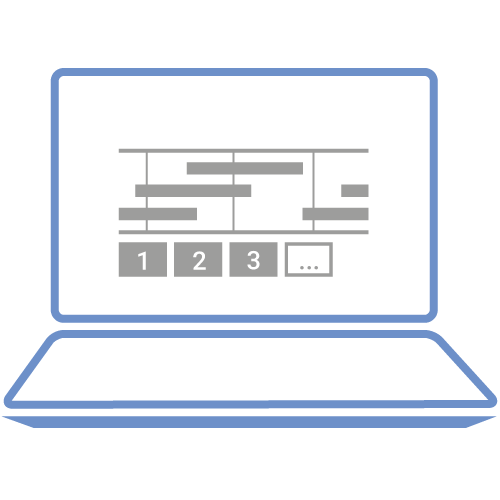
Customize test sequences with user-friendly drag and drop control software and create a full test procedure for automated testing.
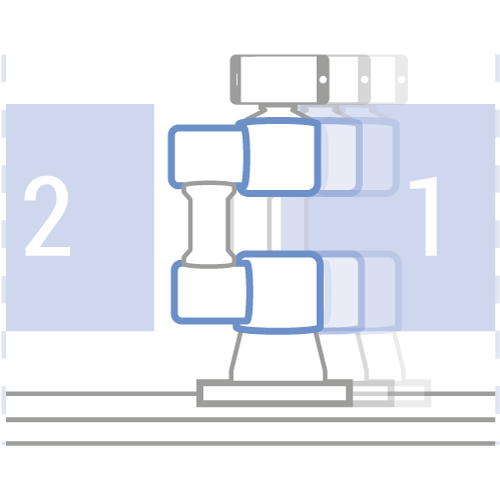
Automatically align the device under test to the different illumination and measurement devices and run the generated test procedure.
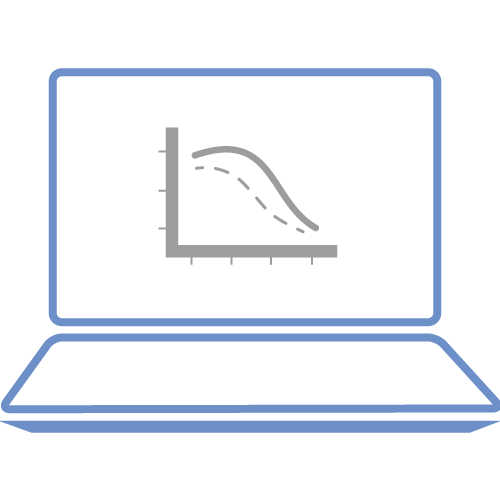
Automatic transfer of images from the device under test to your computer for analysis using the iQ-Analyzer software or your in-house analysis solutions.
Features
The iQ-Automator Solution uses customizable control software and combines it with the robotic arm and other illumination and measurement devices to deliver more accurate and timely test results to the research and development team.
Custom Workflows
Easily create the camera test workflow
Use intuitive drag and drop control software to generate custom workflows in order to develop an automated testing sequence. Also included is a scripting feature for external integration of events/applications/scripts into the workflow. No onsite software development is needed.
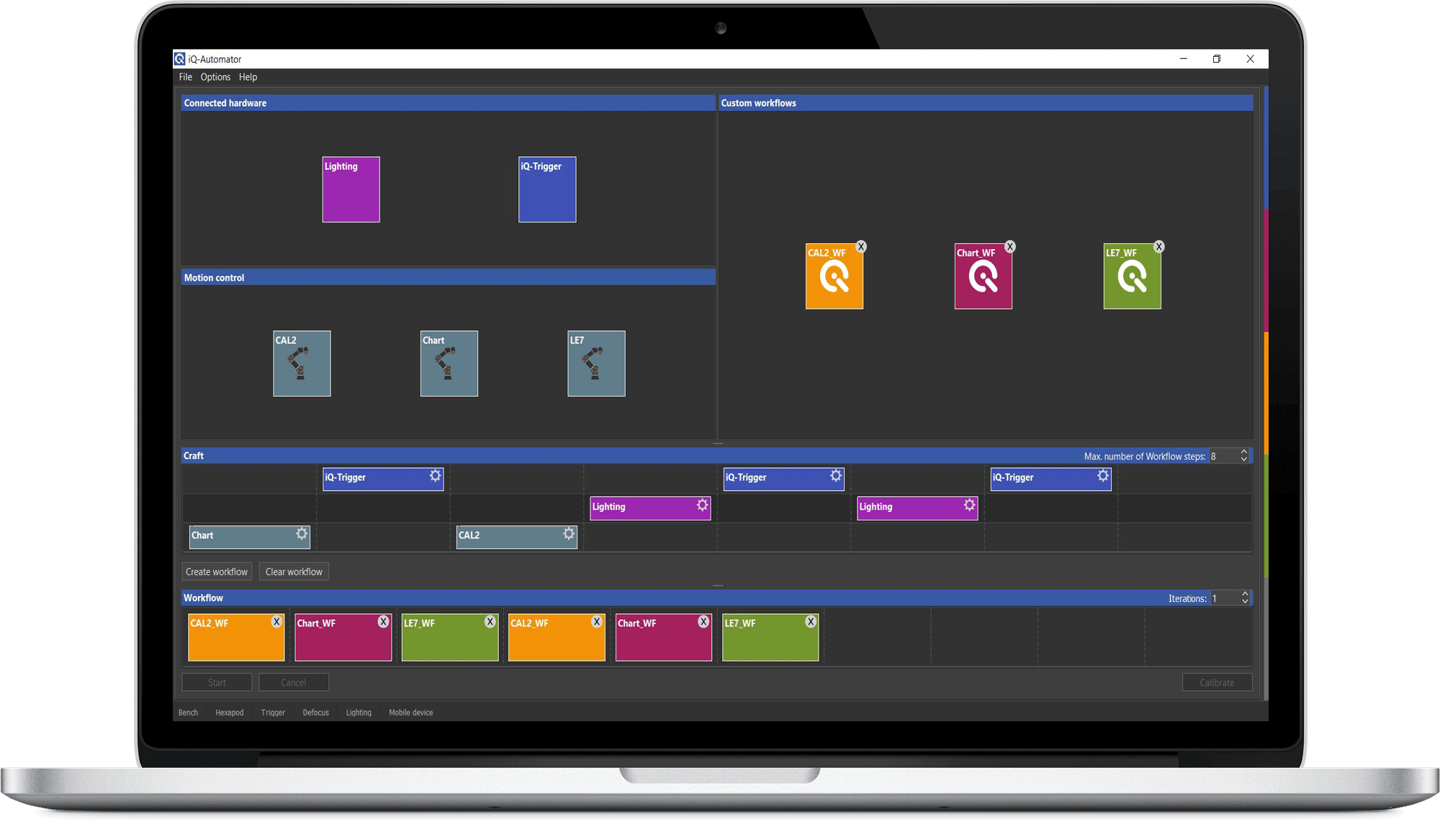
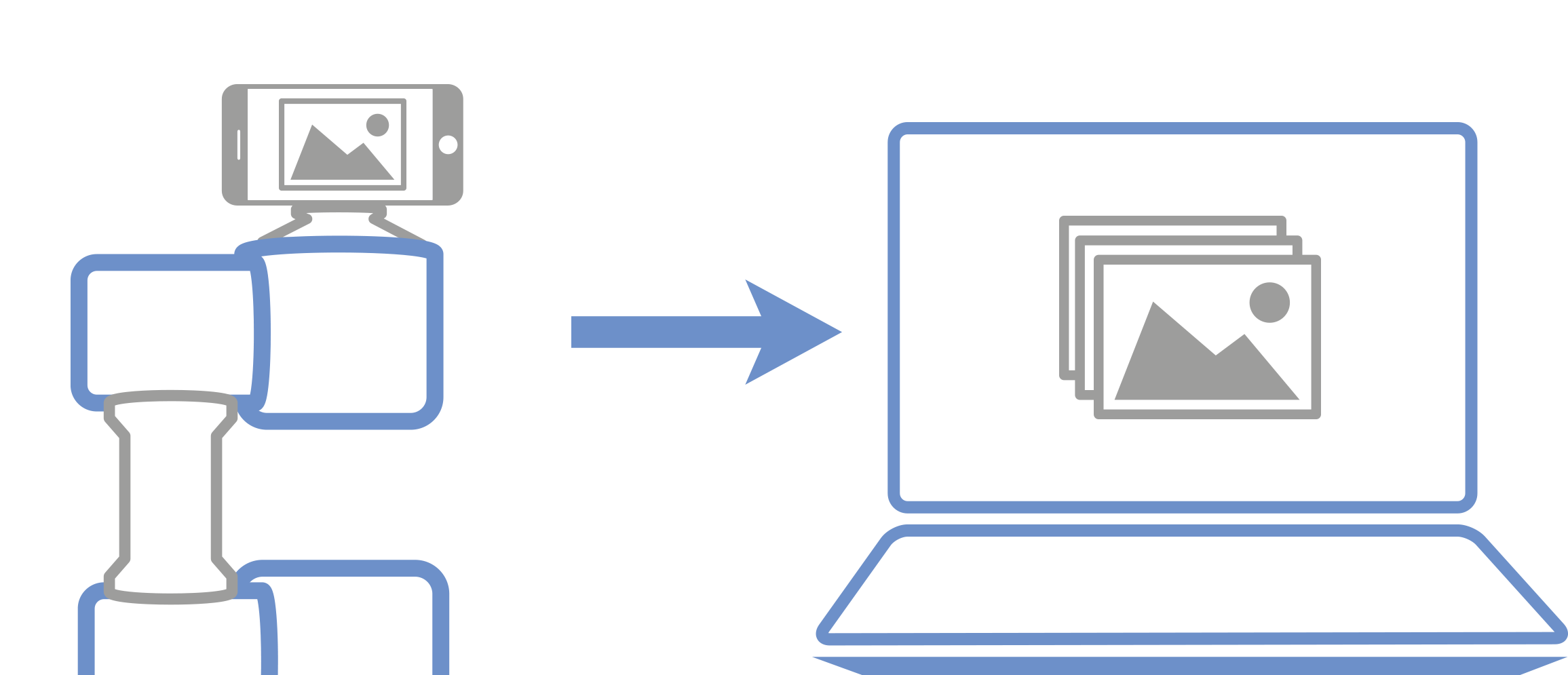
Image Transfer
Automatically transfer images
After beginning the test sequence, captured images will be automatically delivered to your pc for further analysis.
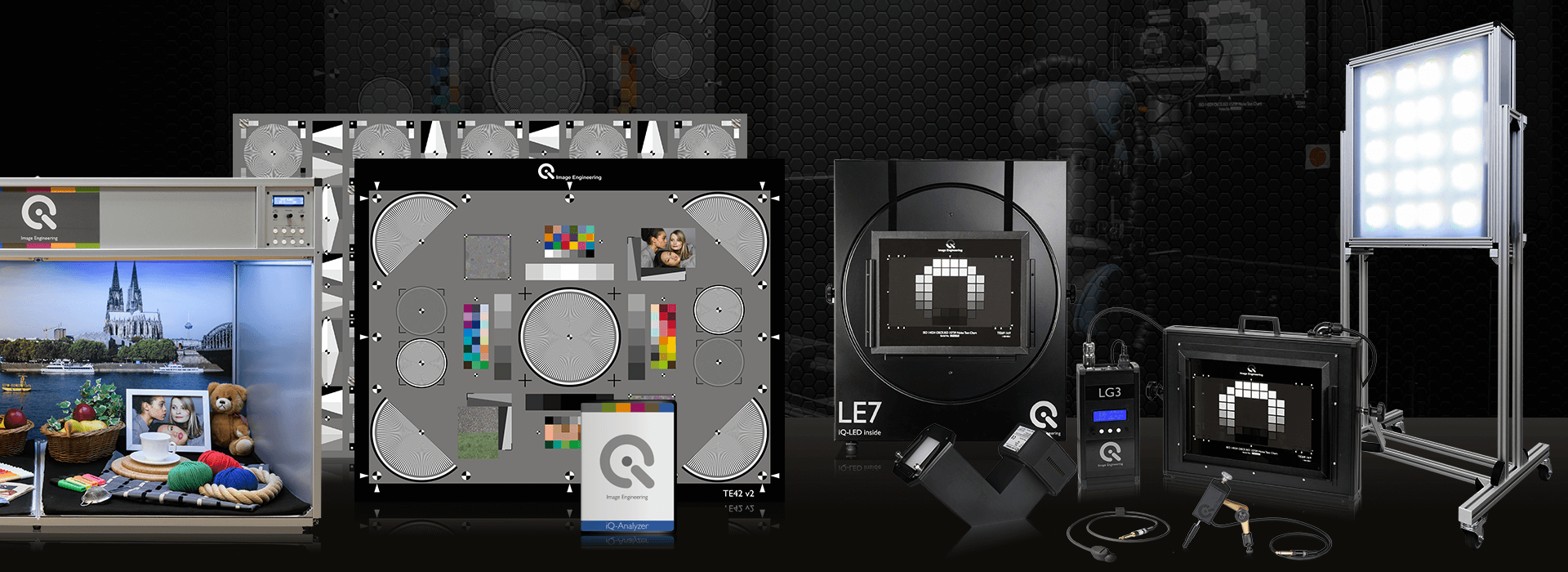
Illumination Devices
Solutions
Measurement Devices
Software
Technical Data
Robot Arm
| Principle | Camera positioning and alignment | ||
| Versions | UR3 / UR5 (only on request) | ||
| Max. payload | 3 kg / 5 kg | ||
| Max arm radius | 500 mm / 800 mm | ||
| Degrees of freedom | six rotating joints | ||
iQ-Automator
| Principle | Control software |
| API's | Some component API's available on request |