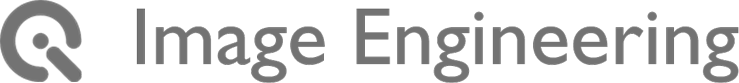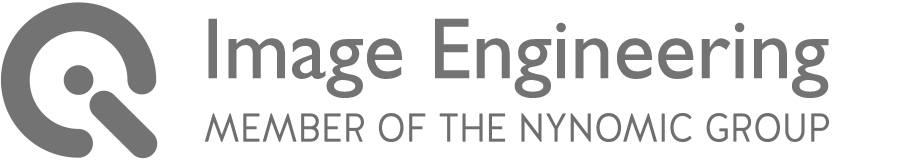iQ-LED Illumination
Create an illumination solution using iQ-LED

iQ-LED technology is an incredibly powerful tool for creating simulated lighting environments all within the confines of a test lab. For example, an ADAS camera requires an extensive spectra test range to accurately generate the natural environment that is regularly encountered by a vehicle relying on ADAS cameras and sensors.
Creating such a setting in a test lab can be a challenge, but with iQ-LED technology, you can build an illumination solution to simulate the natural environment you need to test the real-world performance of your camera systems.
iQ-Analyzer-X
Introducing the next generation of image quality evaluation

Remember to keep checking our website or LinkedIn profile for all of the latest sneak previews of the iQ-Analyzer-X. Learn more about how the iQ-Analyzer-X is designed around the important international standards for image quality testing or how the software supports the evaluation of multi-feature and custom test charts.
Keep following along as we will continue to release new features each week leading up to the official release on January 15, 2021.
GEOCAL
GEOCAL is officially shipping

We are pleased to inform you that GEOCAL has officially begun shipping out. This device uses a bean expanded laser in combination with a diffractive optical element for geometric camera calibration.
The GEOCAL is unique to geometric camera calibration because it does not require a relay lens or test charts that are necessary for other solutions. Instead, GEOCAL is a compact device that can generate a regular grid of light spots originating from infinity. Large field-of-view lenses such as those found in the automotive industry are much easier to geometrically calibrate using this device.
Tips and Tricks
Measure the spectrum of your flash using the LE7

Did you know that you can measure the spectrum of your flash using the LE7 lightbox and the iQ-LED software? Simply configure the Flashtester and set the duration of the measurement in the “Main settings” tab. In the “Spectrometer settings” tab, be sure to set the integration higher than normal because a lower time won’t catch the flash and the spectrometer will never reach saturation. Once the settings are established, close the menu and press the “flash button” to immediately begin the measurement. The measured spectrum can then be exported.