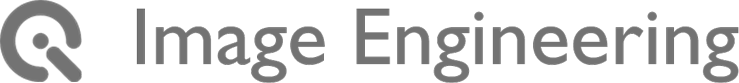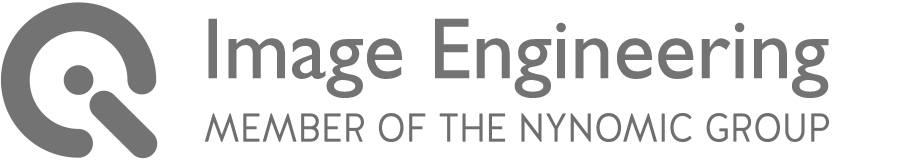Turn your camera into a luminance meter
The iQ-Luminance is a software that will help turn your camera into a luminance meter. Once properly calibrated, your camera as a luminance meter will provide many different advantages compared to conventional luminance meters.
Main Features:
- Calculate luminance values from image data
- Map raw RGB data to the luminance
- Calibrate at multiple f-stop levels
- Calibrate for various ISO-settings
- Flexible ROI measurements
Measuring luminance can be a laborious and time-consuming process as most common luminance meters are only capable of single spot measurements with a narrow field of view. Measuring many different points in the image one at a time becomes an extremely difficult task especially when the light in the scene changes over time or when the region of interest in much smaller than the field of view from the measurement device.
The iQ-Luminance software, however, calculates luminance values from the image data taken by a properly calibrated camera. It maps the raw RGB data from the camera to the luminance depending on various exposure settings. The software is also capable of calibrating at several f-stop levels and ISO-settings while also taking the lens’ shading into consideration.
Once the image has been captured, rectangular, circular or polygonal regions of interest (ROI) can be drawn on the image to more efficiently evaluate the selected area. ROI can also be custom drawn to maximize flexibility. The corresponding luminance is then visualized as a grayscale or false color image.
Please note:
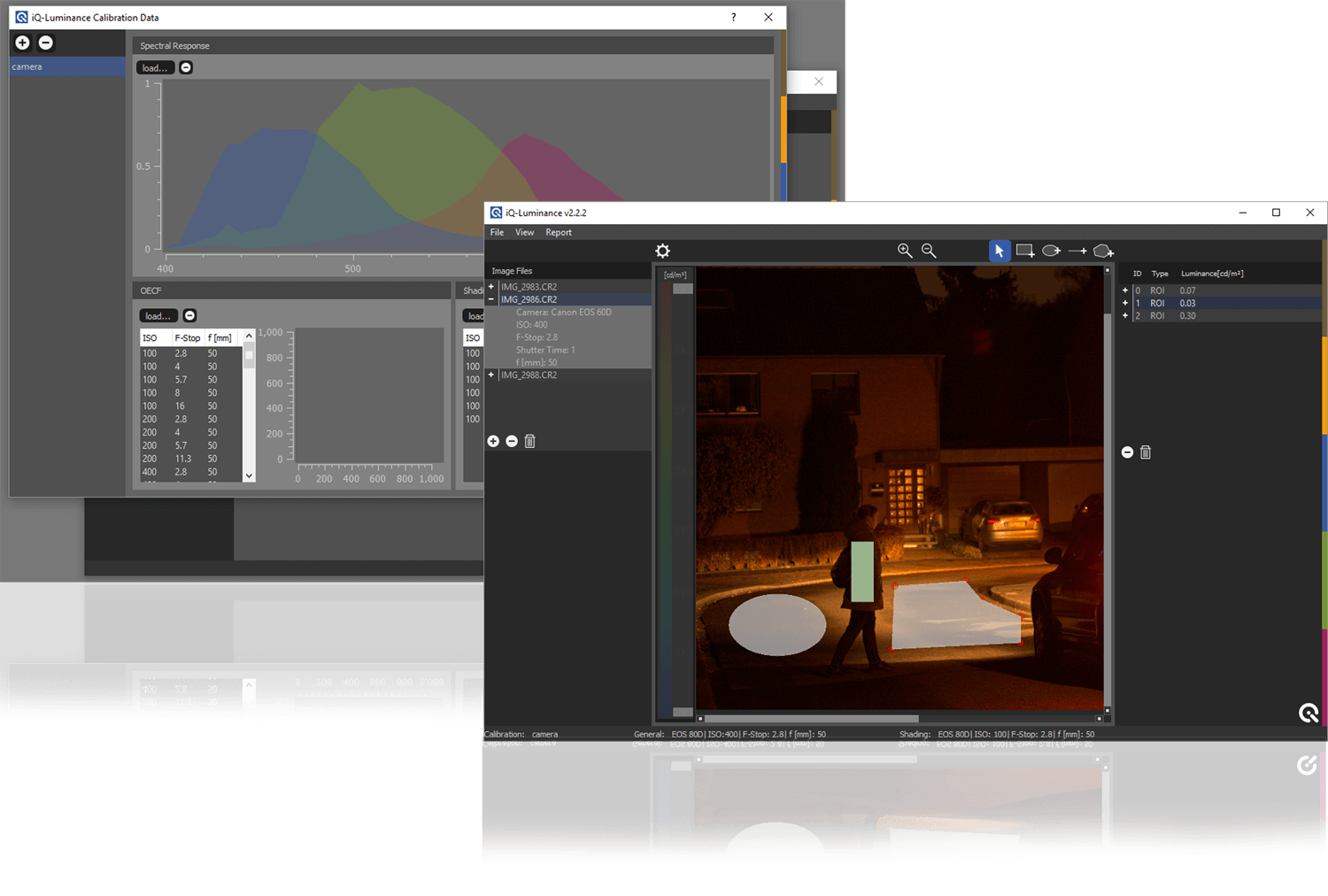
iQ-Luminance 3.1.0 (Demo)*
iQ-Luminance Software changelog (txt)
iQ-Luminance demo software (Windows 64bit installer)
The download link will only provide access to the demo version with example images from IE. Please contact our sales team to obtain a license key to access the full version.
Demo example images
Affordable and flexible
- Non-recurring expenses for camera calibration and software
- Field of view, exposure parameters and overall performance only limited by the camera/lens combination
- Calibration can be carried out on different camera settings
- Exposure settings for the respective situation can be adjusted when preparing the measurement images
Time-saving
- Simultaneous measurement at millions of points in a scene with a few shots
- The ratio between different points is unimpaired by temporal changes of the light conditions
- Evaluate captured images at any time
Consideration of image errors
- Accounts for the vignetting at the image's edges (shading)
- The entire field of view can be used as a measuring field when considering shading
- Set ROI's (regions of interest) at the edge of the image field
Visualization
- Entering new maximum and minimum values for scaling, the user can compress the scale and enhance visualization
Easy to use
- Measurement of luminance value at any arbitrary point in the image
- Rectangular, elliptical or circular measuring spots in various sizes
- Evaluation of the luminance distribution along a line
- Comfortable visual assessment using a false color or greyscale luminance display