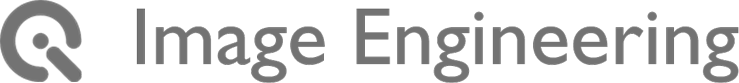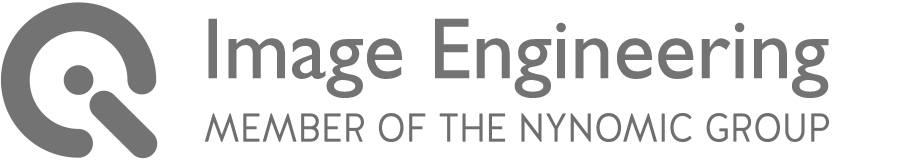Color confusion: An attempt to describe the most used terms around color handling in digital imaging. Not an easy task because everybody knows that it only takes a single color expert to have an argument...
Color is an impression that requires the human being to recognize it.
COLOR SPACE
A color space can be any - in most cases it is a - three dimensional mathematical description of color.
We differentiate between device dependent color spaces and device independent color spaces. The device dependent color spaces describe the mathematical model used by a specific device. A device independent color space usually describes a scientific model of the human color vision. In case of an RGB working space (like sRGB, Adobe RGB, or eciRGB) it describes an idealized device space.
COLOR MODEL
There are color spaces in different color models RGB, Lab, XYZ, CMYK etc. So color models basically describe the dimensions used for the mathematical description
COLOR PROFILE
A color profile (mostly following the specifications ISO 15076-1:2010 developd by the international color consortium ICC, www.color.org) describes the specific capabilities of a device. It does that by using the (mostly) RGB or CMYK values of a device. But just using these values (like R 100, G 120, B 153) - that can be seen as a device color space - does not describe which color a human being sees when a display displays these values or a printer prints these values. Therefore the color profile contains the translation from these RGB or CMYK values into a so called profile connecting space. The profile connecting space is one of the scientific descriptions of the human color vision like X,Y,Z and/or Lab. So a color profile describes how every color a device can capture, display, or print is converted into a profile connecting space. Therefore a color profile is not really a color space but more a dictionary to translate device colors or working space colors into a human vision color space.
COLOR GAMUT
When the set of colors a device can capture, display, or print e.g. as a figure gets displayed within the Lab space it is easy to compare different devices to each other. The representation of the colors a device can show within the space of visible colors is often referred to as color gamut.
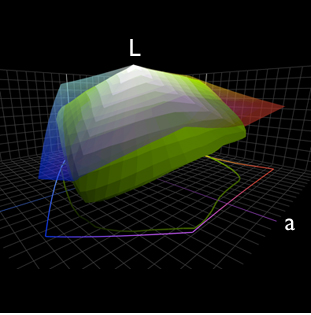
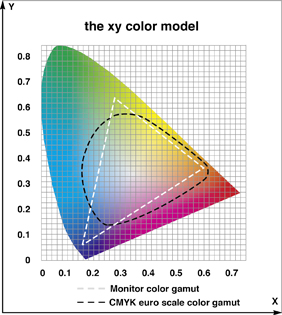
COLOR ENCODING
A profile describes the color capabilities of a device but let's assume it uses Lab as a connecting space. In this case it uses Lab 100/0/0 for white and Lab 0/0/0 for the black of the connecting space. This does not tell the user what brightness the white has. Is it a dim white or the sun on a summer day outside? And also is the black a real black viewed in a dark room or is there some stray light or surrounding light level that may modify the visual impression? This additional information is required to accurately handle the images but it is not stored in the file itself. The ISO 22028 standard describes the color encoding in detail.
dw